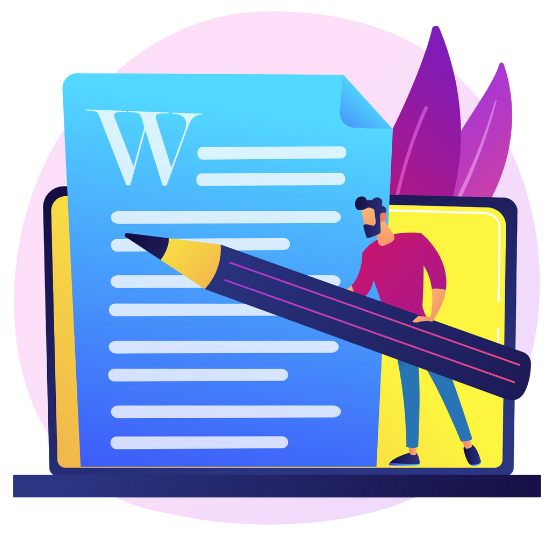All plans includes:
WordPress hosting from Host4Biz
Simple and convenient even for newbies
With WordPress already installed
Ready-to-use WordPress immediately after ordering. No need to install
Wide choice of plugins and themes
Installation and update of plugins and themes directly from the hosting panel
Technical support
Assists in your problems and answers your questions
Ultra-fast website speed
Our NVMe drives are up to 5 times faster than regular SSD drives
Protection and security
Free SSL certificate, Web Application Firewall, and Imunify360 antivirus to defend your website
Automatic updates
Always up-to-date WordPress, themes and plugins - together or separately
Advanced features for experts
Web Application Firewall
Powerful protection against SQL injection, XSS and WordPress vulnerabilities
Git and WP-CLI
Store your code in Git and manage WordPress from the command line with WP-CLI
Website cloning
Want to check out a new plugin or theme? Clone your website and try it!
WordPress Toolkit
A set of tools for updating and managing WordPress
SEO Toolkit
Set of SEO tools: website SEO audit, recommendations, monitoring
Pagespeed
Test your website speed with Google Pagespeed - directly in the control panel
Why you should create a WordPress website
use WordPress
with WordPress + WooCommerce
available right out of the box
in the WordPress catalog
Advantages of Host4Biz WordPress hosting
Wordpress Hosting FAQ
‣ What is the difference between shared hosting and WordPress hosting?
WordPress hosting differs from regular hosting with its higher performance, a wide range of tools for WordPress, and regular automatic updates of both the CMS and its plugins and themes.
Our WordPress hosting servers are configured to serve the maximum number of WordPress websites with high speed and performance.
‣ Why should I buy hosting for a WordPress website from Host4Biz?
WordPress hosting from Host4Biz is a reliable and affordable hosting designed specifically for the WordPress CMS:
- You will get hosting with WordPress already installed
- You won't need to search and install the latest version of WordPress by yourself as it's done automatically
- You can control your hosting using a convenient and intuitive Plesk panel which has all tools you need to manage your website
- Cloudflare, SSL certificate, web application firewall, and Imunify360 antivirus to protect your website against viruses, hackers, vulnerabilities and attacks. WordPress hosting from Host4Biz provides high security for your website
- Our support team will quickly help you to solve all problems related to WordPress hosting.
‣ Why WordPress hosting from Host4Biz is perfect for beginners?
It’s not so easy to choose a WordPress hosting from plenty of offers from numerous providers. But we know that you need a hosting that will not require much care to let you give more time to your website.
With our WordPress hosting you won’t have to waste time for manual backups, checking website for viruses, or search for newest themes and plugins. All this will be done automatically. Moreover, you don’t even need to install WordPress by yourself! Just register and pay for your account to get a hosting with WordPress already installed.
On our servers we use NVMe SSDs – they are 5 times faster than regular SSD drives. So your website will load very quickly, and your customers and search engines will love it.
If you already have a website on WordPress, we will help to transfer it to our hosting. And if you consider making an awesome website for your business, there’re thousands of hottest themes and plugins in our stock.
‣ Why WordPress hosting from Host4Biz is perfect for experts?
For WordPress webmasters and developers it is very important to have a stable hosting with access to WordPress tools and reliable protection from malicious attacks and vulnerabilities.
Our WordPress hosting meets all these requirements.
First of all, you get hosting with WordPress already installed, with Jetpack set of plugins included.
The control panel contains the main interface for the WordPress Toolkit. With it you can install, configure, and manage your WordPress websites. Also, using the WordPress Toolkit, you can update WordPress to the latest version, control your content, install and manage plugins, clone your website, make data backups, etc.
In addition, the WordPress Toolkit performs security checks for your websites, including SSL certificate validity, security status, and installation of the latest updates.
Website cloning is another very convenient tool for working with WordPress. For example, it is useful if you need to create multiple copies of the website to make changes to each of them for later testing or demonstration to the client. WordPress website cloning is creating a complete copy of the website with all settings, database, and files.
Also, WordPress hosting from Host4Biz provides a set of WP-CLI tools, which is popular among WordPress developers. With WP-CLI you can manage websites from the command line. And Git version control system is used to track changes in every file in your project and update your code fast.
All these tools are available directly from the WordPress hosting control panel.
‣ Is WordPress hosting safe?
Some people believe that WordPress is a CMS that is often hacked because of its popularity. On the one hand, this is true, but on the other hand, it depends on the hosting you choose for your WordPress website.
On our hosting, your websites are protected with Cloudflare support, SSL certificate, web firewall, and Imunify360 antivirus.
- The external service Cloudflare is used to protect from DDoS attacks and secure access to resources and DNS servers.
- The SSL certificate protects personal data (bank card numbers, usernames and passwords, e-mail addresses) of your website visitors from being captured by fraudsters.
- The Web Application Firewall (WAF) tracks and blocks potential dangerous requests to the website.
- Imunify360 antivirus scans the website content to detect hacks, vulnerabilities, and other problems.
So, our hosting ensures constant protection for your websites.
‣ What is WordPress?
WordPress is an open source content management system (CMS). In plain language, this is a system used to create, manage, and maintain a website. WordPress is a free CMS that users can customize for their needs thanks to thousands of themes, plugins, and widgets.
‣ What is WordPress for?
WordPress CMS is used to create a variety of websites: simple one-page business card websites, blogs, portfolios, websites with photo and video content, websites for small businesses as well for medium and large companies, news portals, etc. Also, with WooCommerce plugin you can create and configure an online store on WordPress.
WordPress is a very popular CMS among website developers, and there are a lot of reasons why.
- Firstly, it’s free, so to make a website you need to pay only for the domain and hosting, not for the platform itself.
- Secondly, with a huge number of themes and plugins you can realize all the ideas for your website.
- Thirdly, this CMS is very simple to manage, no programming skills are required.
And if you still have questions, you will find tons of information about working with WordPress in the Internet.
‣ I want to buy WordPress hosting. How can I do it?
- Select a plan and click the Order button.
- Enter your details in the registration form that appears.
- In the customer panel, specify the order parameters: select the order period; if you have a domain, enter its name, otherwise, use the free domain from Host4Biz, etc.
- In a few minutes you will receive a service activation letter, which will contain all information you need to work with your website.
- Now you can start! Select a theme for your website, pick up necessary plugins, configure the SSL certificate, and start filling the website with content.
If any problems occur, don’t hesitate to send a message to our support team. Our experts will provide assistance and answer your questions.
Join us now!